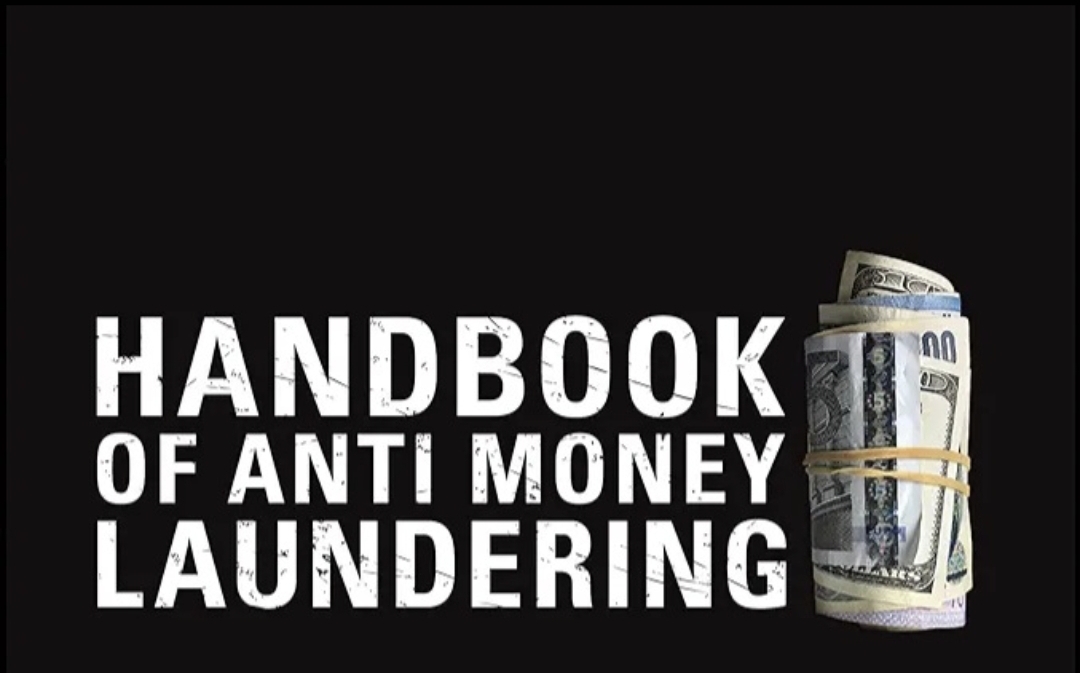[Method] Download any scribd documents free
Listing closed
Item description
Go to Scribd.com in step one.
Step 2: Find the document or page on Scribd that you want to view or download for free, then copy its URL.Step 3: You may now sign in to your Scribd account or simply create a new one.
Alternately, you can log in to Facebook.
Step 4: If you did not sign up for a monthly membership, you will be prompted for one after registering. Simply ignore it and return to your account (critical step).Step 6: Publish any kind of document now.
For instance, you may write anything you want in a new text document and upload it.
Step 7: 7: READ How to Install Stable Android Marshmallow R3 OS on a Windows 10 or Linux PC Send Gie a llle