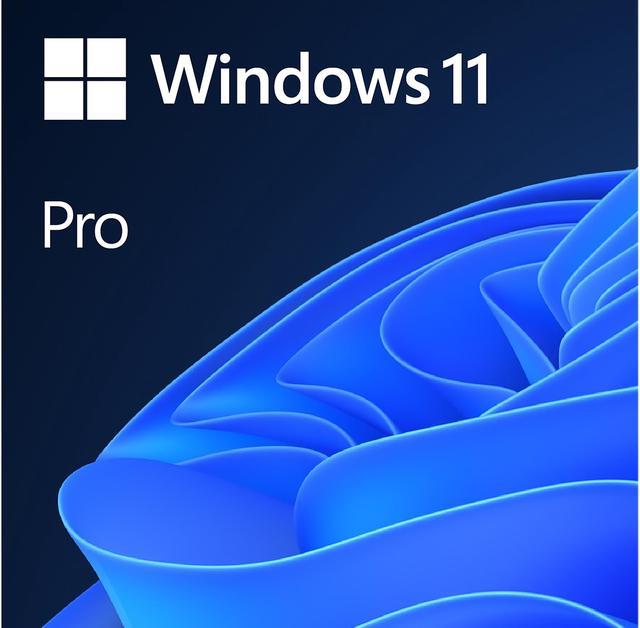Microsoft Office 365 Family Only 1 User 1 Year 5 Device

How does Microsoft 365 Family (1 user) differ from Microsoft 365 Personal?
All features of Microsoft 365 Family (1 user) are the same as Microsoft 365 Personal.
The only difference is that Microsoft 365 Personal is a single license, making it more expensive.
Microsoft 365 Family (1 user) is one user from the Microsoft 365 Family (6 users – priced at 139$).
(This means CDKeys.us will purchase the Family package (6 users) and manage the original license, then distribute the licenses to 5 people. This way, the 5 users share the cost, making it cheaper. Each user will activate the license on their own Microsoft account, ensuring everything remains private, just like Microsoft 365 Personal.)
If shared like this, will my information, data, and OneDrive account be safe? Are they separate or shared with other accounts?
The sharing here is only for the original license provided by Centrix. Each customer will use their own Microsoft account to activate and use the service, so all information, files, and data on OneDrive are separate and secure.
No one else can see or access your information except you.
What does “1 user” mean? How many devices can I install it on?
“1 user” means the license is activated on one of your personal Microsoft accounts. One Microsoft account can activate and use Office 365 on up to 5 devices simultaneously.
What if I can’t activate the license or install it after purchase? Will anyone help me?
If you encounter issues with activating or installing Office 365 or OneDrive, CDKeys.us technical support will assist you via TeamViewer, remotely controlling your computer to help you activate the license and install Office.
Alternatively, you can contact Microsoft directly for support.
Can I reinstall Office 365 if I reset my computer or install it on a new device?
The Microsoft 365 Family license is tied to your Microsoft account, not to a specific device. Therefore, you can reinstall Office 365 on your computer as many times as needed. You can install it on all your devices and use it on up to 5 devices simultaneously.
Benefits of the Subscription
No additional fees, and each person you share with will receive:
The latest versions of Office apps for PC, Mac, tablets, and smartphones: Each person can install Office on all their devices and sign in to Office on up to 5 devices simultaneously. To install Office, they sign in at www.office.com with their own Microsoft account. If they don’t have a Microsoft account, they can create one when they accept your shared subscription invitation. It’s completely free.
Note: Ensure their computers meet the system requirements before they install Office. For example, the latest version of Office can’t be installed on a Chromebook or a computer running Windows 7.
OneDrive: 1 TB of free OneDrive storage. For more information, see “Getting started with OneDrive” in the Microsoft 365 FAQ.
Those you share your subscription benefits with will receive their own OneDrive storage. Don’t worry: They can’t access files or folders stored in your personal OneDrive, though you can share files with them if you want. To learn how, see “Sharing OneDrive files and folders.”
Skype: 60 Skype minutes per month to call mobile phones in 8 countries and landlines in over 60 countries (in markets where Skype is available). For more information, see “About Skype minutes” in the Microsoft 365 FAQ.
Outlook.com: Advanced email security tools help protect each person’s inbox from phishing and malware with real-time warnings about malicious websites and by scanning attachments for the latest viruses. They will also get an ad-free experience and 50 GB of storage for each mailbox.
Note:
Anyone you share your subscription with will NOT have access to any files you create with Office, nor will you have access to their files. All files and usage information are kept private — just as if they had their own separate subscription.